BLOG 18 TRICKS TO MAKE A SUCCESSFUL PowerPoint. HOW TO MAKE A POWERPOINT.
18 tips for a great PowerPoint presentation
1. The 10-20-30 rule for a PowerPoint.
 This is a slide presentation rule proposed by Guy Kawasaki. This rule states that a PowerPoint presentation should not be more than 10 slides, last more than 20 minutes and have no text less than 30 in size. He says it doesn't matter if your idea will revolutionize the world, what you have to do is explain in detail the important parts in a few minutes, a couple of slides and a few words per slide.
This is a slide presentation rule proposed by Guy Kawasaki. This rule states that a PowerPoint presentation should not be more than 10 slides, last more than 20 minutes and have no text less than 30 in size. He says it doesn't matter if your idea will revolutionize the world, what you have to do is explain in detail the important parts in a few minutes, a couple of slides and a few words per slide.
2. Be fun in a PowerPoint presentation
The exhibits should be fun and informative. I do not say that one should act like a monkey dancer when a serious presentation is given. But unlike an email or an article, people expect some appeal to their emotions. Reciting simple facts, without any passion or humor, will decrease the likelihood of people paying attention.
3. Reduce speed when talking in a PowerPoint
Nervous and inexperienced speakers tend to speak too fast. Deliberately slow down your speech and add pauses for emphasis.
4. Visual Contact
Make eye contact with everyone in the place. I have also heard from vendors, that one should not focus all their attention on the decision maker, since the secretaries and assistants present may have some persuasive power over their boss.
5. Summary of 15 words
Can you summarize your idea in fifteen words? If not, retype it and try again. Public speaking is an ineffective means of communicating information, so know the fifteen important words in order to repeat them.
6. The 20-20 rule
Another suggestion for a PowerPoint presentation. This says you must have twenty slides with an exact duration of 20 seconds for each one. The 20-20 rule forces us to be concise and prevents people from getting bored.
7. Do not read in a PowerPoint
This is a trifle, but somehow the PowerPoint makes people think that they can escape from it. If you do not know your speech without signs, this will not make you more enjoyable. On the contrary, this shows that you really do not understand your message, it will be a great disappointment to any audience that has placed trust in you.
8. The speeches are about stories
If your presentation is going to be long, explain your points through short stories, jokes and anecdotes. Great speakers know how to use a story to create an emotional connection between their ideas before the audience.
9. Project your voice when speaking in a PowerPoint presentation
Nothing is worse than a speaker that cannot be heard. Even in the world of high technology, with microphones and amplifiers, you have to be heard. The projection of the voice does not mean shouting, rather standing straight and allowing the voice to resonate in the air of the lungs, rather than that of the throat, to produce a clearer sound. The voice must be set.
10. Do not plan gestures
Any gesture you use should be an extension of your message and the emotion that the message conveys. The planned gestures look fake, because they don't combine with the other involuntary signals in your body. You will better if you keep your hand to the sides.
11. "This is a good question."
You can use phrases like: "that's really a good question" or "I'm glad you asked that." Buy yourself a few moments to organize your answer. Will people in the audience know that you use those filler phrases to reorder your thoughts? Probably not. And even, if they notice it, it is much better, than tarnishing your presentation with the classic ummm and ahhh answers.
12. Inhale do not exhale
Do you feel the urgency of using crutches like 'um', 'ah', or 'you know "? Replace it with a small pause and short breath (Inhale). The pause may seem a bit awkward, but the audience will barely notice.
13. Arrive early, really early
Do not delay with PowerPoint or connecting the projector when what people expect is to hear you speak. Arrive early, familiarize yourself with the audience, run the slides and make sure there is no interference. Preparation can do a lot to take away the anxiety of speaking.
14. Practice
Get together with toast teachers and practice your speaking skills regularly in front of an audience. Not only will it be a fun time, but it will make you more competent and confident when you have to approach the podium.
15. Do not apologize
Apologies are only useful if you have done something wrong. Do not use them to excuse incompetence or humiliate yourself in front of an audience. Do not apologize for your nervousness or lack of preparation time. Most audience members won't know about your anxiety, so don't call attention to it.
16. Apologize if you are wrong
The exception to the rule is that one must apologize if he is late or if he proves himself wrong. You have to look confident, but not a jerk.
17. Put yourself in place of the hearing
When you write a speech, you have to look from the public's perspective. And ask yourself, what could they not understand? o What might seem boring?
18. Have fun
Does it sound impossible? Well, with a little practice you can inject some of your hobby, to the themes of your presentations. Enthusiasm is contagious.
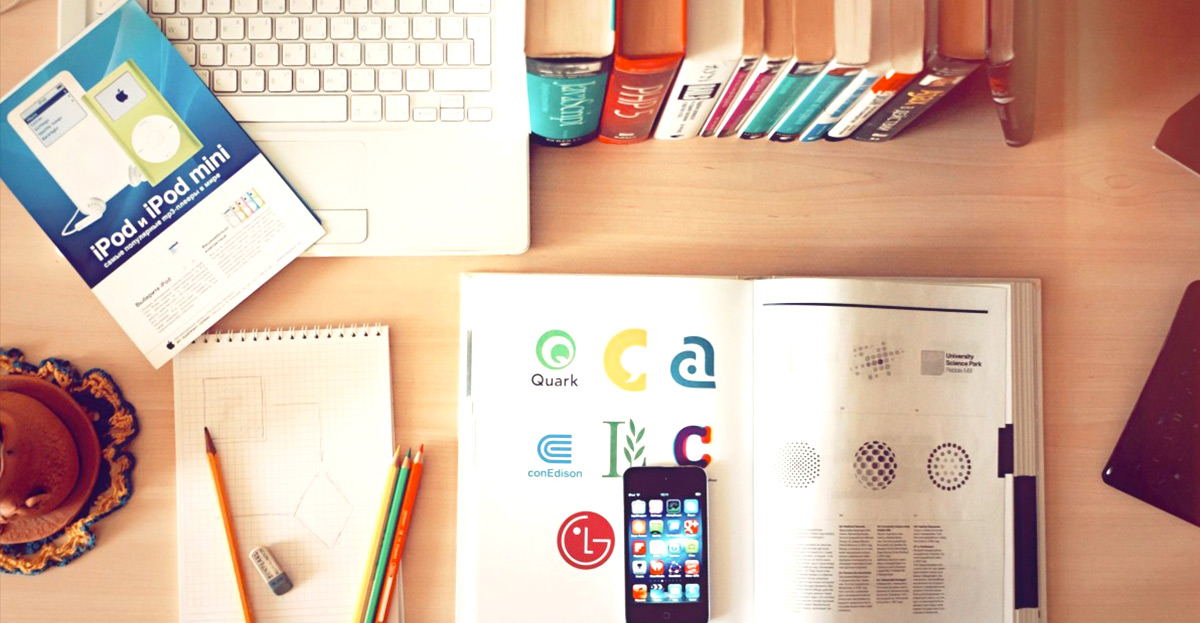
Ttags:
PowerPoint tricks, how to make a PowerPoint, how to make a PowerPoint presentation, PowerPoint presentation tricks, tricks, office tricks, presentations tricks

